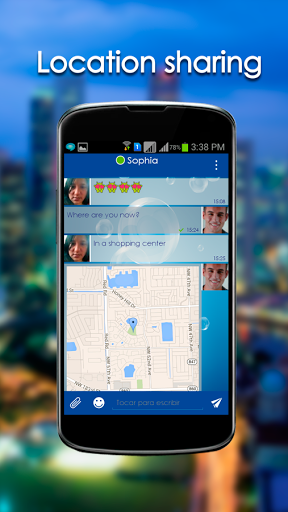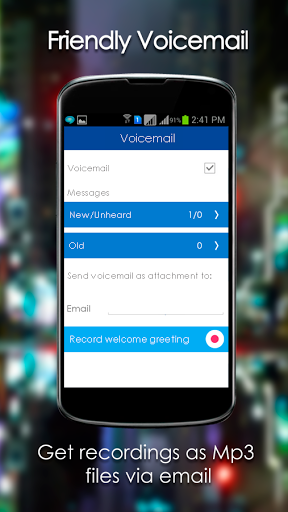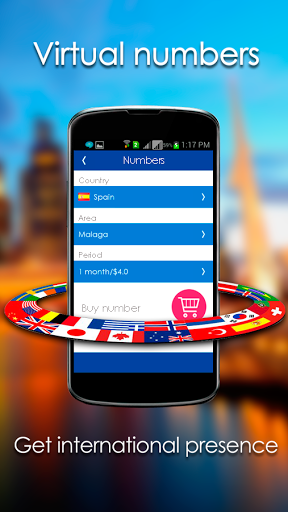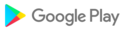Voipeer is a messaging & calling app. Enjoy calls, video calls & messsages to OTHER VOIPEER USERS for free. Using this application you can chat, talk and share special moments with friends and family by sending and receiving unlimited text messages which let attach files like photo, video, audio notes, location and much more!
With Voipeer you can make international calls to landline and mobile phones all over the world at incredible low prices to people who do not have Voipeer installed . Even our "Voipeer rates" are much cheaper than Skype, Viber, and Line. All you need is a WiFi or 3G / 4G LTE connection
OUR OFFERS:
• Invite your friends to use Voipeer and get a 0,2$ call credit for each accepted and confirmed invitation.
• Call your world :
India (Mobile and fixed) : $0.012
United Kingdom (Mobile) : $0.035
United Arab emirates (Mobile and fixed) : $0.183
Pakistan (Mobile) : $0.019
Mexico (Mobile) : $ 0.058
FEATURES:
• Free communication between Voipeer users (messages, calls & videocalls)
• HD voice and high quality video calling
• Share pictures, videos, voice messages, location information and emoticons
• International cheap calls to non-Voipeer numbers worldwide
• Integration with phonebook
• Voipeer Number - is a normal fixed number selected from a list of countries
• Voicemail delivered to your email in mp3
• Record greetings for voicemail
• PUSH support – calls and messages reach the user even when the app is closed.
• Group Chat
• Creating audio group conferences - talk with many people at the same time.
• Typing - you can see when someone is texting .
• Funny emoticons
• Sending text messages with delivery confirmation.
• Call Transfer
• Call Waiting
Voipeer does not use advertising. We value your privacy.
Be a part of the Voipeer community
Like us on http://www.facebook.com/voipeer
Follow us on Twitter: https://twitter.com/ voipeer
More about the application here http://voipeer.com/
Need help? Send a message to: https://www.voipeer.com/help
Remember Voipeer is not a replacement for your telephone and can not be used to make emergency calls.

 LG U
LG U